

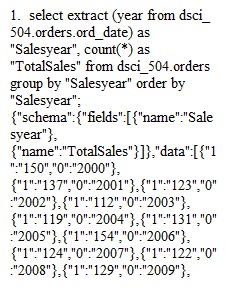
Q Assignment Instructions: Part 1: Create a Notebook in Azure Data Studio to document and support your statements in your presentation. Output any necessary outputs from your markdown file for use in your presentation. The Markdown file is a technical supplement to your presentation and should be listed as a source. A. Create a new text cell at the top of the document and insert the following: DSCI 504: OPC Corporate Back-brief (Level 1 Header) Outdoor Performance Center Data Science Team (Level 2 Header) [Student Name] (paragraph) [Date] (paragraph) B. Using the major headings in section 2 below, conduct several SQL queries to support your back brief. These queries should provide insight into the data and help answer the overarching question: Should OPC acquire Ord Cycles and include them in their portfolio. You should strive to answer the following three business problems in your work. 1. Does OPC have adequate sales to support continued growth in the mountain bike segment? 2. Will the acquisition of Ord Cycles require OPC to increase its number of warehouses to meet demand? 3. Should Ord Cycles be acquired, what configurations of mountain bikes should OPC require Ord Cycles to build based on available data? Your queries should encompass ALL principles made available to you this semester. You can use anything you learned via weekly lessons or the Data Camp tutorials in your work. You may not use queries already conducted in weekly assignments. Part 2: Create a Powerpoint of your findings and present it to the Data Science Team leadership and other OPC executives. Your Powerpoint presentation should contain the following major slides. No more than 3 slides per major heading in sections c through j. The title, overview, key findings, lessons learned, recommendations, and sources slides should be no more than one slide. You should strive to keep the entire presentation to the minimum number of slides necessary: 1. Title 2. Overview 3. Introduction to Relational Databases and PostgreSQL 4. OPC Data Overview 5. BASIC SQL Coding Principles 6. Building the Database 7. Working with Data in PostgreSQL 8. Intermediate SQL Functions 9. Advanced SQL Functions 10. Query Optimization 11. Key Findings 12. Lessons Learned 13. Recommendations 14. Sources You should critically evaluate all topics throughout the course. There are enough main topic areas in the presentation to cover all of the topics in the course. Be sure to identify any key advantages or constraints with using PostgreSQL, the OPC data, and the processes used. A potential major topic could be addressed as follows: Intermediate SQL Functions -> Joins -> Using joins to combine data from two tables -> Highlight some interesting data from a join that stood out. Your recommendation should identify not only if this project has merit to be continued in another fashion, but the overall recommendation from you, the analyst, as to whether or not OPC should acquire ORD cycles. While this analysis would not be the only decision in a real-world use case, for the purposes of this course, your knowledge and assessment are the deciding factors in OPC’s acquisition of Ord Cycles. If you feel more work should be completed to make that decision, be sure to state as much and what needs to be done. To fully evaluate your position, you may need to seek external resources such as reporting capabilities in PostgreSQL, third-party plugins to R and Python for working in PostgreSQL. Even though not covered in this course those can and should be used to fully substantiate your position on your findings. Part 3: Record your narration of your briefing using Kaltura Capture. If you have gotten this far and have still not installed the software, watch the video below: Record your narration of your brief by using the Screen capturing setting in Kaltura Capture. Ensure your settings are set to no less than 720p. Try to minimize all secondary noise distractions. You can alternate back and forth between your Powerpoint and ADS. Be sure to rehearse your brief before recording. Set the administrative data in your capture to the following formats: Title: DSCI504_Executive_Backbrief_[LastName] Comments: Not Required Tags: DSCI504, PostgreSQL Part 4: Upload your assignment to Canvas. Use the Plugin (the wall plug icon) to embed your video into the submission text box and upload your powerpoint and ADS .ipynb file to the upload folder for the assignment. View Rubric Select Grader Activity 8 Rubric Activity 8 Rubric Criteria Ratings Pts Identify Key Concepts view longer description 10 pts Outstanding Thoroughly addresses all topics; thorough understanding of key concepts 7 pts Adequate Adequately addresses required topics; understands key concepts 5 pts Poor Does not address all required topics; lacks understanding of key concepts 0 pts No Marks 10 / 10 pts Apply key concepts view longer description 10 pts Outstanding Thorough use of effective queries to substantiate position; no errors in query results 7 pts Adequate Adequately uses supporting queries in presentation; minimal errors in code or query results 5 pts Poor Does not include Markdown file or fails to include query outputs in presentation 0 pts No Marks 7 / 10 pts Evaluate Key Concepts view longer description 10 pts Outstanding In-depth analysis of subject matter; thorough defense backed up with hard data 7 pts Adequate Analyses key concepts and provides adequate defense of position 5 pts Poor No analysis of findings 0 pts No Marks 5 / 10 pts Overall Organization and Cleanliness of Submission view longer description 10 pts Outstanding Markdown and Presentation are well organized; professional in appearance 7 pts Adequate Markdown and Presentation organized; documents are easily readable 5 pts Poor Only completes one of the required documents or no submission 0 pts No Marks 5 / 10 pts Total Points: 27
View Related Questions